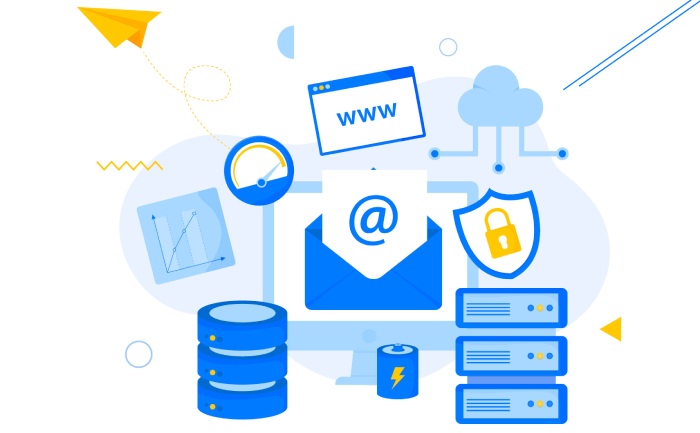Email hosting is a desirable provision for all growing and established businesses. This is because it helps them achieve their managerial and organizational targets much quicker than the conventional system of communicating via established web-hosting services. Simple Mail Transfer Protocol or SMTP refers to a set of guidelines used by servers, to ensure that emails are sent to the end receivers faster and without any scope of miscommunication, or failure in email delivery.
Benefits Of SMTP Email
- Several computers within the same network can effortlessly communicate via SMTP.
- SMTP facilitates a secure, fast, and swift delivery of emails.
- SMTP is extremely reliable when it comes to sending emails and nullifies the chances of an email going undelivered. Hosted SMTP always strives to re-send emails that could not be successfully sent in the first attempt and ensures that they reach the receiver at all times.
- SMTP servers are the only ones that facilitate bulk email marketing. Email marketing in bulk is the most efficient means of sending out business emails and newsletters to clients and customers across the globe. SMTP is not only reliable and quick, but it is also budget-friendly and hence suitable for many organizations and start-ups.
- Another advantage of using SMTP servers is that these servers seldom get blacklisted and hence emails sent via these servers rarely stand the chance of being categorized as spam.
Setting Up Google’s Free SMTP Hosting
Most people and companies rely on Google for all their communication, and it is the primary channel of online communication for these. Gmail suffices every need of small businesses or companies, who have a comparatively low volume of email. Thus, Google’s SMTP server is an apt solution for SMTP relay service. Google’s SMTP has an extensive infrastructure and provides reliable online services. But the only constraint with Google is its upper limit for monthly emails. Google allows a user to send only 100 emails a day, which works fine for most people, but in case your requirements are beyond that, then you probably need to get a paid SMTP service. Synchronizing Gmail with SMTP involves the following steps:
- When you are asked to enter the Gmail SMTP server address, you need to type in this: smtp.gmail.com
- After this, you will need to set up a Gmail SMTP username, the most befitting option for that is your Gmail address (for example, abc@gmail.com) but you can set it as per your preferences as well.
- Post this, you need to set a password for the Gmail SMTP, and anything secure and robust is suitable for this, for that matter, even your Gmail password is!
- When prompted to enter the Gmail SMTP port (TLS), you may enter “587,” and when asked for the Gmail SMTP port (SSL), the answer is “465.”
- Also, make sure to answer the question for Gmail SMTP TLS/SSL required in affirmative.
In case, a business or organization finds itself incapable of handling all its work on SMTP hosted Gmail; they may consider and buy the SMTP service from any of the following paid SMTP Servers. The paid SMTP servers facilitate quick delivery of urgent official emails and hence help in reducing workload. Some of these servers have free trial periods, at the end of which a company may decide whether the server meets their requirements, and is worth a subscription.