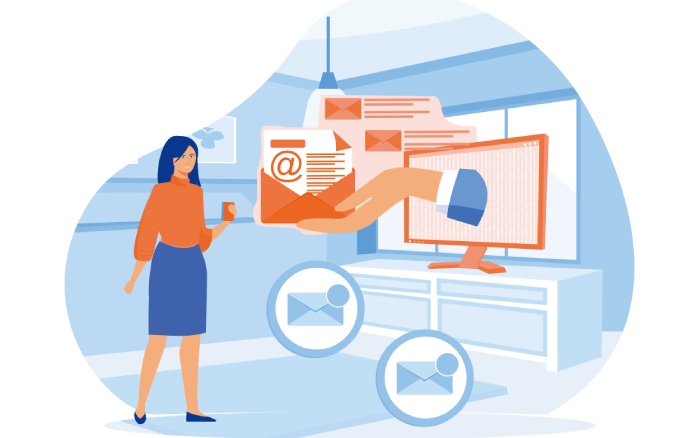SMTP (Simple Mail Transfer Protocol) is a primary communication protocol to transfer emails between servers. An SMTP mail server uses a relay service to communicate with another SMTP server. Mostly, SMTP email servers are ideal for outgoing email updates, newsletters, and website notifications. SMTP relay service is a means to make these frequent email communications much more efficient with a web application, WordPress website, and a custom domain address. Email communication efficiency significantly impacts an organization’s day-to-day functions.
Understanding What An SMTP Relay Service Is
SMTP relay service is a mail relay service that works similarly as a postal service transferring a courier from one city to another. Outbound SMTP email relay service can be valuable for the enterprises that have heavy use of outgoing email communication. Finding a free email SMTP relay service such as G suite can be an ideal option for a small organization with limited use of daily email communication. Purchasing an SMTP relay service can be a significant investment if an organization works around thousands of emails every day.
Google offers a reliable SMTP relay service, which is entirely free with some limitations. Massive infrastructure, ease of use, and reliability are some of the advantages for any G Suite user. Here’s a list of benefits of using Google SMTP services:
- Google storage and indexing of outbound emails sent from the SMTP server
- Updated protection against latest virus and malware
- Email efficiency; emails do not get flagged by a spam filter
- A robust and reliable infrastructure that works seamlessly
Gmail Free SMTP Gateway Implementation
One of the reasons that enterprises widely use Gmail SMTP service is that it is simple to use. Google account is the only thing that a user needs to use Google SMTP relay service. An email client or a WordPress website can utilize Google SMTP relay with a few simple configurations.
Here are the configurations which user can find under settings for email clients, including Microsoft Outlook:
Outgoing Mail Server (SMTP): smtp.gmail.com
Using Authentication: Yes
Using Secure Connection: Yes (this can be TLS or SSL depending on your mail client)
Username (Google Account ID): Gmail account email address (e.g., XYZ@gmail.com)
Password (Google Account Password): Gmail account password
Port: 465 or 587
Enabling IMAP for copying emails under the sent folder.
Custom Domain Address For G-Suite Gateway
If a user wants to work with a custom domain address that represents the brand, then they can still leverage Gmail service features. Gmail can be a single stop centralized SMTP inbox for several personal and professional email addresses.
One of the ways one can leverage Gmail relay service is by purchasing a G suite for their email address. That is not a feasible option for someone who is working with a handful of email accounts. However, there is an easier workaround to this cost as well.
Another way is a free/less costly option where users can forward emails from different accounts to a single personal Gmail address. Some email forwarders are available for free, while others ask for a minor email forwarding cost based on the usage. The next step is to use Gmail to send emails from these accounts once all email addresses centralized at a single email address.
There’s a setup needed to use Gmail to send emails from custom domains. User needs to login to their account and open the settings, where they can find ‘Add another email address’ under the ‘Account and Import’ button. The custom domain address can be entered here now. Gmail will ask for SMTP details as the next step, and the user can set the same SMTP configurations mentioned above, including Outbound SMTP server, Username, Password, port number, and secured connection.
Users should repeat the same steps to add and manage more accounts at a single place.
Final Words
There is no point in digital marketing and sales campaigning without evaluating their feasibility and effectiveness. The organization can increase productivity by using the right set of tools to help employees. Undoubtedly, Google SMTP service is one of the best portable relay services available for a medium organization or a startup as the G suite SMTP server has a daily limitation of sending 99 emails. Google is the right SMTP relay service provider for an enterprise satisfied with this daily email limitation.
There are numerous paid and free SMTP relays available on the internet that allows the user to find a custom-tailored solution based on their needs. Starting the email relaying with G suite is a smart idea as it is free, easy, and utterly reliable in comparison to any other options available in the market. Otherwise, the user can find a cheap SMTP relay service option on the internet easily. The digital marketing campaign will have a considerable return on investment when those marketing newsletters do not get flagged as spam and instead attract customers and generate more sales.