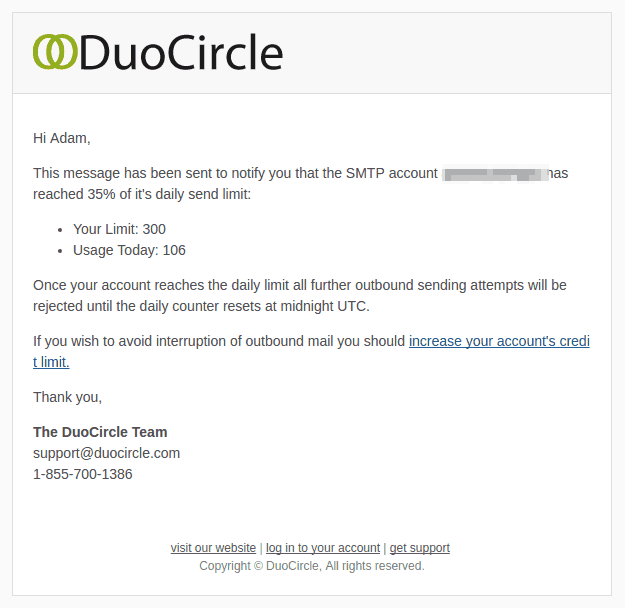How Does SMTP Work?
SMTP is the standard protocol followed by all email sending servers. However, it does not function independently. There is also the role of POP or the ‘Post Office Protocol’ in the process. POP lets the recipient select a message and transfer or download it into his/her mailbox. In other words, SMTP operates as an outbound server, and POP is its parallel opposite and functions as an incoming server. Post Office Protocol has recently updated its version to POP3.
The configuration is required from both the sender’s and recipient’s ends for emails to get delivered accurately. It means that both SMTP and POP needs to be configured in their settings.
Parts Of SMTP
As mentioned already, the Simple Mail Transfer Protocol works as an intermediary network service between the remote email provider and the local user accessing it. In most cases, SMTP is incorporated within an email client application and has the following components:
- A local user or client-end utility known as the Mail User Agent (MUA)
- The server, known as the Mail Submission Agent (MSA)
- Mail Transfer Agent (MTA)
- Mail Delivery Agent (MDA)
Steps Of SMTP Operation
SMTP operates by starting a session between the user and the server, and Mail Transfer Agent and Mail Delivery Agent provide the necessary domain searching and local delivery services.
What SMTP does is simplifying the chain of email communication between email servers. It enables a server to divide a message into several parts that the receiving server can comprehend. Outbound SMTP transforms outgoing messages into strings of text separated by code-words and numbers. These codes are then provided by the SMTP for an email server to decode them. In the process, a message often goes through multiple computers and their distinguished Mail Transfer Agents.
Understanding The Working Of Outbound SMTP With An Example
For understanding, let us take a case where ‘A’ represents a person’s email account on a particular network, and ‘B,’ the email account of the recipient (which is on a different server). ‘A’ uses a standalone email client called ‘C’. The following is the process that takes place in a typical outbound SMTP:
- Using Port 25, C connects to the SMTP server at A.
- In the next step, C informs the SMTP server about the sender’s and recipient’s details.
- The SMTP divides the recipient’s information into fragments containing the domain name and the recipient’s name. SMTP then establishes a communication with the domain server of B.
- The SMTP converses with the Domain Name Server of B, and B responds to it.
- The SMTP server at ‘A’ connects with that in ‘B’. Its server recognizes that the recipient is from within its server. The message is forwarded to the recipient after this.
Recognized Abbreviations
The conversation between the two SMTP servers makes use of specific elementary and fundamental codes. Some of these codes are mentioned below:
- HELO implies introducing oneself (the server).
- EHLO implies introducing oneself and requesting for extended mode.
- MAIL FROM is used to mention the sender’s details.
- RCPT TO is used to mention the recipient’s details.
- DATA represents the body part of the email where the first three lines indicate the crucial details such as ‘To,’ ‘From,’ and ‘Subject.’
- RSET is short for reset.
- QUIT means quitting the session.
- HELP indicates seeking help on commands.
- VRFY implies that verification is sought for an address.
- EXPN implies that the expansion of an address is sought.
- VERB indicates verbosity or necessarily lengthy content.
What Happens When SMTP Fails?
The SMTP works to ensure end-to-end delivery of messages. But what happens to messages that do not get delivered via this chain process of breaking down the messages and then sending it to the end recipient? The server keeps trying to send the message repeatedly until it is successfully sent, and this is an automated process that keeps repeating itself after a fixed interval, which is usually fifteen minutes. If the message is still undelivered after four hours of being sent, then the sender gets notified about the failed delivery, and the process ends there.
Outbound SMTP simplifies the process of sending emails without being conspicuous. It functions silently and does all the wonders between the intervals of an email sender clicking on the send button and the email reaching the end recipient’s mailbox. Thus, the Simple Mail Transfer Protocol is an integral part of email communication.