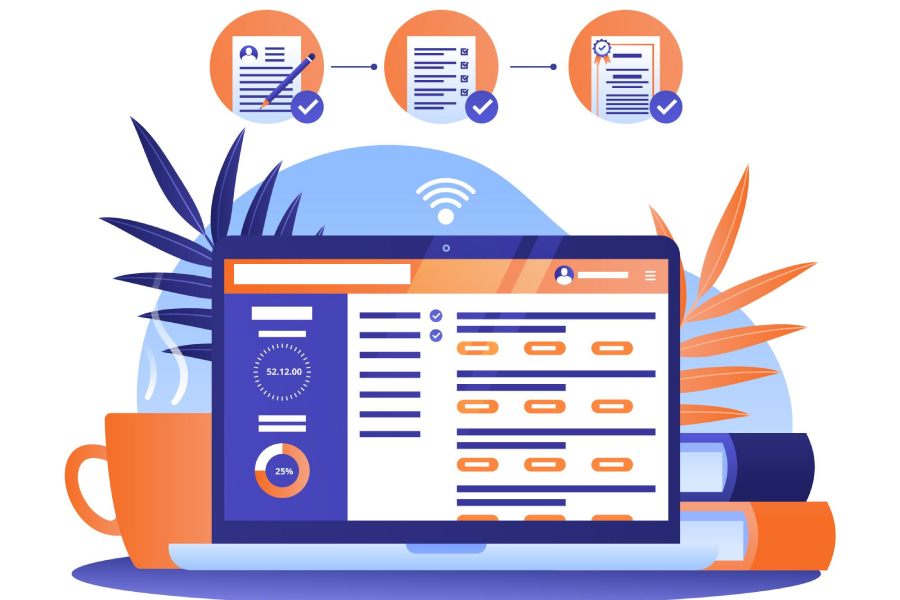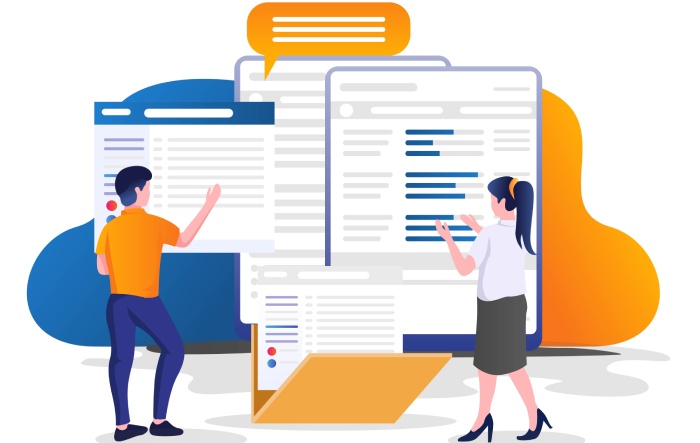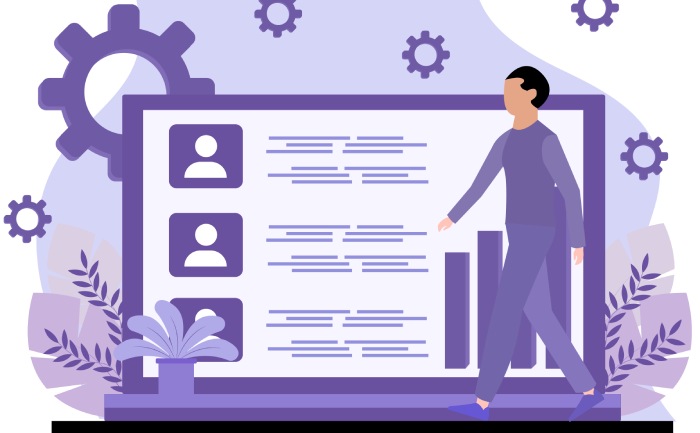In the digital age, ensuring that your emails reach their intended recipients without getting lost in the spam folder is crucial. Just think about how frustrating it can be when you send an important message, only to find out later that it was never received. An effective way to enhance your email deliverability and security is by using a Sender Policy Framework (SPF) record. But what exactly does that mean? Simply put, an SPF record tells email servers which senders are allowed to send emails on behalf of your domain. Crafting these records might seem daunting, but with the right tools, you can quickly create a solid SPF configuration. In this article, we’ll explore some of the best SPF record generators available and how they can simplify this vital task for you.
An SPF record generator is a tool designed to assist users in creating correct Sender Policy Framework (SPF) records for their domain configurations. By inputting the necessary details, such as authorized IP addresses and domains, the generator produces a properly formatted SPF record that can be added to the DNS settings, ensuring enhanced email security and deliverability for your organization.
Top SPF Record Generators to Use
First on the list is MxToolbox SPF Wizard. This tool stands out for its intuitive design and user-friendly interface, making it accessible even to those who might not be well-versed in technical terms. The step-by-step guidance helps users create their SPF records with confidence. Just imagine someone new to email security—navigating through MxToolbox feels like having a knowledgeable friend beside them, pointing out each essential detail.
The best part? It double-checks the formatting as you go along, reducing the chance of costly errors that could compromise your email security.
Next up, we have DMARCIAN SPF Surveyor. What sets DMARCIAN apart is its comprehensive approach not just to SPF, but also to DKIM and DMARC protocols. Their SPF Surveyor does much more than simply generate records—it gives valuable insights into how proposed changes can impact your email deliverability. This functionality is particularly useful for businesses that rely heavily on email communication and need to understand how their choices affect sending efficiency.
Its ability to analyze configurations and provide suggestions turns this generator into an invaluable asset for any domain administrator seeking to enhance their email protocols.
If you’re part of an organization leveraging Google Workspace, Google Admin Toolbox deserves special mention. It’s tailored specifically for Gmail users and simplifies the SPF setup process remarkably. When you create your SPF records here, the toolbox automatically incorporates ‘_spf.google.com’, ensuring that you’re integrating with Google’s system effectively right from the get-go. This seamless integration not only saves time but also enhances security by helping you avoid potential pitfalls associated with manual entries.
Each of these tools presents unique features tailored to different needs, but using an SPF record generator isn’t just about convenience; it brings tangible benefits that can strengthen your domain’s overall email security. By investing a little time in utilizing these resources, you’ll ensure accurate records that bolster your defenses against phishing attempts and unauthorized email use.
For instance, many domain administrators report a marked improvement in their email deliverability after adopting proper SPF practices facilitated by these generators. Maintaining accurate SPF records reduces the chances of legitimate emails bouncing back or being flagged as spam, thus enhancing the reputation of your domain across email services worldwide.
In this digital era, where communication is paramount, leveraging these tools can keep your emails flowing smoothly while protecting your brand integrity.
Finding the right SPF record generator can streamline your email management processes and fortify your defenses against spoofing attempts. Whether you prefer the simplicity of MxToolbox or the extensive insights from DMARCIAN, creating precise SPF records ensures that every message sent under your domain arrives safely at its destination.
With an understanding of how essential these tools are, let’s explore what advantages they offer when integrated into your email strategy.
Benefits of Using an SPF Record Generator
SPF record generators simplify the often tedious task of creating DNS records by providing guidance and reducing errors. They’re like a GPS for your email configurations, taking you straight to your destination without the hassle of getting lost in complicated syntax or misunderstandings. This is particularly important because incorrectly configured SPF records can lead to as much as 50% of legitimate emails being misclassified as spam, undermining your business communication.
Enhancing Email Security
By ensuring only authorized servers can send emails on behalf of a domain, SPF records provide a significant defense against spam and phishing attempts. Picture this: you run a small online shop, and one day you discover that fraudulent emails are being sent to your customers pretending to be from your domain. This not only threatens your reputation but could also lead to significant financial losses. Utilizing an SPF record generator helps prevent such scenarios by restricting email senders to trustworthy servers, thereby maintaining the integrity of your communications.
Ease of Use
Jon Doe, an IT admin, succinctly sums it up: “Using an SPF record generator cut down our setup time from hours to minutes. It was incredibly straightforward and saved us from making common mistakes.”
The user-friendly interface commonly provided by most SPF record generators allows even those with limited technical knowledge to navigate the process smoothly. Imagine being able to set up these crucial records without having to understand complex programming language. It’s empowering for anyone responsible for maintaining email systems.
Better Deliverability
The effectiveness of properly configured SPF records cannot be overstated; domains that adopt them enjoy a staggering 99% success rate in email deliverability according to a study by Agari. This means that when you send out emails—whether confirmations, newsletters, or promotional content—they are far less likely to end up in spam folders. Higher deliverability translates into better engagement rates and improved customer relationships, allowing businesses to maintain seamless communication lines.
Now that we’ve explored the advantages these tools offer, let’s transition to explore the detailed steps involved in creating your own SPF record effectively.
Step-by-Step Guide to Setting Up Your SPF Record
The foundation of a successful SPF record begins with gathering the necessary information. This involves identifying all the email servers and services that send emails on behalf of your domain. Consider platforms like email marketing tools, customer relationship management (CRM) systems, or any third-party service that might be sending emails using your domain. Make a comprehensive list of their IP addresses or hostnames; this will be crucial for creating an effective SPF record.
Once you have all this information organized, it becomes much simpler to move on to the next step.
Utilizing an SPF record generator, like MxToolbox’s SPF Wizard, is where the magic really happens. Simply enter the gathered IP addresses and hostnames into the wizard, and it will generate the required syntax for your SPF record. It’s similar to filling out a recipe; you’ve got your ingredients lined up, and now you just follow the instructions to create something special. Not only does this tool simplify the process, but it also helps ensure accuracy in syntax—something that’s essential for email deliverability.
After you’ve got your syntax ready to go, it’s time to add it directly into your domain’s settings.
Next comes the moment of truth: adding the SPF record to your DNS settings. Log into your hosting provider’s control panel where your domain is managed. Navigate toward the area typically labeled as DNS settings or something similar, where you can manage various records associated with your domain. Look specifically for an option to add a new ‘TXT’ record—this is where you’ll paste the SPF record you’ve generated.
Now that you know how to place it in the correct location, let’s discuss what happens after that.
Publishing your SPF record is straightforward but critical. Copy the generated SPF record—often in a format resembling v=spf1 include:_spf.google.com ~all—and paste it into the TXT record field within those DNS settings. Be sure to double-check that it adheres strictly to the correct format. Small errors can lead to big problems in email delivery!
Finally, after everything is published correctly, we need to ensure it runs smoothly.
The last step is verifying that your SPF record functions as intended. Using tools such as SPF Surveyor or similar validators allows you to confirm whether or not your newly created record has been published correctly and is operating effectively. This verification prevents future headaches related to undelivered emails or messages unexpectedly landing in spam folders.
With these practical steps complete, you’re poised to enhance your email authentication setup effectively as we explore more strategies for optimizing SPF records for better performance.
Important Tips for Effective SPF Record Creation
When it comes to crafting an effective SPF record, it’s essential to understand not just how to set it up, but also how to maintain its integrity over time. A successful SPF record can dramatically improve your email deliverability, while a poorly constructed one can lead to delivery failures or being flagged as spam. The effort you put in at this stage will echo throughout your future communications.
Avoid Excessive DNS Lookups
One crucial aspect to remember is the limit on DNS lookups; specifically, SPF records must not exceed 10 lookups. If they do, you risk having them disregarded altogether, meaning email from your domain may be treated as suspicious as unsolicited spam. This limitation stems from how DNS queries function—each ‘include’ statement or referential lookup requires its own call.
Therefore, it’s wise to consolidate your configurations. For instance, if you find yourself needing multiple ‘include’ statements for various services, consider combining those that come from the same provider into a single entry to stay within that important limit.
Use ‘Include’ Strategically
Speaking of includes, it’s important to choose them wisely. Be strategic regarding third-party services that need access to send emails on behalf of your domain. While services like Mailgun or SendGrid offer robust emailing functionalities, you should only include those that are essential. Take a moment to evaluate which services you use regularly and ensure these align directly with your business needs. This way, when you’re putting together your SPF record, it’s direct and exceedingly clear—your allowed sources won’t be cluttered with irrelevant information.
For example, if you utilize both Mailchimp for newsletters and Salesforce for transactional emails, make sure each service’s SPF record is included for legitimacy without overlap. Overlapping services can confuse email filtering systems and could undermine your deliverability.
Regularly Update the Record
Maintaining an effective SPF record is not a one-and-done task; it requires consistent attention. Make it a habit to review and update your SPF record routinely—especially whenever you add or remove email sending services. If you’re scaling your business or modifying how you communicate with clients, ensure that any new service gets documented in the SPF record while any old ones are properly retired. This diligence safeguards both accuracy and effectiveness in your communications.
By adhering to these practices, you’ll create a stronger foundation for email communication—setting the stage for addressing potential pitfalls in managing your configurations effectively.
Avoiding Common Errors with SPF Records
It’s essential to be diligent when creating SPF records because even the smallest mistake can complicate matters significantly. One of the most prevalent issues arises from syntax errors. Misplacing a colon or failing to include necessary spaces can render your SPF record invalid. This could mean your emails aren’t authenticated properly, leading to delivery failures. To avoid these pitfalls, always use an SPF generator, which simplifies the process and helps ensure that your syntax is correct before implementation.
Overly Permissive Policies
Be cautious about crafting overly permissive policies. If you’re tempted to use ?all or v=spf1 +all, think again. Such settings essentially open the floodgates, allowing any server to send emails on behalf of your domain, which defeats the entire purpose of having an SPF record in place. You wouldn’t leave your front door wide open for anyone to come inside; similarly, keeping tight control over who can send emails on your domain is crucial for maintaining security.
Incomplete Records
Another oversight is not including all your sending servers in your SPF record. An incomplete record might forget about services you use—ever sent out newsletters from a marketing platform? If you neglect to add its IP address, those important emails may end up marked as spam or simply fail to reach their intended recipients. Research shows that nearly 30% of email deliverability issues stem from improperly configured SPF records.
Being mindful of these common errors and taking proactive measures can greatly enhance your email authentication efforts. With this foundation in place, let’s now shift our focus to addressing challenges that often arise with these records.
Troubleshooting SPF Record Issues
Knowing how to troubleshoot SPF record issues is crucial for ensuring that your emails reach their intended destinations safely. When problems arise, the first step is to check DNS propagation. After making any changes to your DNS records—like adding or modifying an SPF record—it takes time for those changes to spread across the internet. This process can take up to 48 hours, so patience is key. You can use tools like whatsmydns.net to monitor the status of your updates across various locations. This will show you whether your SPF records are live and being recognized properly by mail servers globally.
Once you’ve confirmed that your DNS has propagated, the next important aspect is analyzing your server logs.
Log analysis can provide valuable insights into what’s happening behind the scenes. By examining your email server logs, you can pinpoint where SPF failures occur and why they happen. Look specifically for Received-SPF headers in these logs, as they indicate whether the SPF check passed or failed. If a failure shows up, reviewing these headers can reveal underlying issues such as incorrect IP addresses or misconfigured return paths.
Remember: Understanding the pattern of failures in your logs is essential; it empowers you to track down the problem swiftly.
While log analysis gives you a deep dive into specifics, it’s equally essential to use online diagnostic tools.
Utilizing online diagnostic tools can significantly simplify troubleshooting. Platforms like DMARCIAN and MxToolbox offer detailed analyses of your SPF records. These tools not only highlight specific problems, such as syntax errors or invalid macros but also guide you on how to fix them effectively. They often provide actionable recommendations that are easy to follow, transforming what could be a tedious process into a clear path forward.
In summary, successfully troubleshooting SPF record issues involves a systematic approach: checking DNS propagation first, analyzing log files, and lastly employing diagnostic tools for a comprehensive review of your SPF configuration. By adhering to these steps diligently, you can ensure that your domain retains its credibility while improving overall email deliverability.
Mastering SPF record troubleshooting not only enhances email security but also positively impacts communication efficacy. With the right techniques and tools at your disposal, you’ll navigate these challenges with confidence.