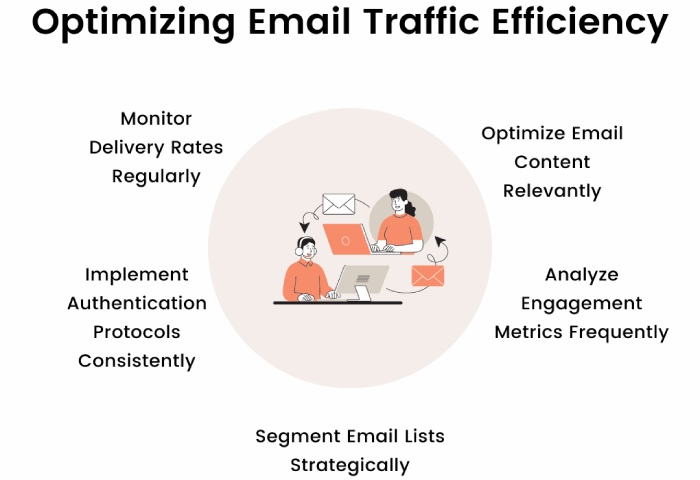What are the different phases of DMARC deployment?
With sophisticated cyberattacks looming over your email landscape, you need to employ the latest techniques that not only protect your communications but also enhance the security posture, and DMARC fits the bill! Domain-based Message Authentication, Reporting, and Conformance (DMARC) is an email authentication protocol that helps you do just that! It protects your domains against spoofing, phishing, and other email-based frauds.
With DMARC in place, you can define how you want to handle emails that fail SPF and DKIM authentication checks. It also provides detailed reports to monitor and improve email security.
Given its capabilities, DMARC must be deployed properly. The implementation process is complex and requires experience and expertise. But we’re here to simplify things for you! We have curated a step-by-step breakdown of the DMARC deployment process. Before we get into the action plan, let us learn how to prepare ourselves for effective and successful implementation.
What are the prerequisites for DMARC deployment?
There are a few things that must be done right before you get on to the deployment stage; let us take a look at them.
Set up SPF and DKIM for your domains
The first and perhaps the most important requirement for setting up DMARC is configuring your domain with SPF and DKIM. Without these protocols, your DMARC policies would be rendered ineffective.
If there is no SPF and DKIM to vet the authenticity of your emails and block malicious activities, these emails will inevitably fail DMARC checks. Whether you have a ‘none,’ ‘quarantine,’ or ‘reject’ policy configured in your DMARC, the outcome will be the same— your domain will remain prone to spoofing, even your legitimate messages will be marked as spam, your deliverability will be out for a toss.
Make sure to have a mailbox to receive reports
DMARC reports are an integral part of your email security strategy as they give you details about how your domain is being used and if there’s a need to tighten the policies further. This is such crucial information that the last thing you want is to miss out on it. To avoid this from happening, we suggest that you create a separate mailbox to store and access all your DMARC reports. This way, you don’t have to worry about aimlessly locating them.
Get login details from your domain host
If a third party manages your domain’s hosting, make sure you obtain all the necessary information from them, particularly the login details. It is crucial that you also have access to your DNS management console so that you can change the DNS settings without any hassle.
Check if a DMARC record has already been set up
While the chances of this are very low as most domain hosts and email service providers don’t add a DMARC record by default, it is always a good idea to cross-check it. In case your sending domain already has a DMARC DNS TXT record set up, avoid configuring another one.
Make sure to authenticate all your third-party vendors
While you might have authorized your vendors to send emails on your behalf, chances are you have not updated their details on the SPF record, which is why most emails that are sent through third-party vendors fail authentication checks. Sometimes, you don’t have to manually set up SPF and DKIM for your vendors as they themselves do it for you, but in most cases, it is an extra step that you must take to ensure that your emails are properly authenticated.
What are the phases involved in deploying DMARC?
Now that you know what you need to get started with DMARC deployment, let us look at the process involved. But before we head into it, it is essential to know that it is a long and complex procedure, which requires attention to detail. Don’t fret! We have divided it into five simple phases so that you can approach it methodically and confidentially.
Make up your mind on a DMARC policy
Considering you have already configured your domain with SPF and DKIM, the first step in DMARC implementation is deciding upon a policy. DMARC policies allow you to specify how the mail servers should handle emails that fail SPF and DKIM authentication. Let us take a look at each of the policies:
None
The most lenient policy of them all is ‘p=none,’ which only lets you monitor your outbound emails without hindering the deliverability. That is, the emails that fail SPF and DKIM also get delivered to the recipients’ inboxes. But bear in mind that it does not prevent malicious or unauthorized emails from reaching recipients. Regardless, you should kick off your DMARC deployment journey with this policy and monitor the DMARC reports closely.
Quarantine
The next DMARC policy is ‘p= quarantine,’ which adds a layer of protection by directing the receiving servers to treat emails that fail SPF and DKIM with caution. This way, if the servers find an email to be suspicious, they will push it into the recipient’s spam or junk folder instead of the inbox.
Reject
The ‘p=reject’ is the strictest and most secure policy out of the three. When you apply this policy, any email that fails SPF and DKIM authentication is completely blocked and will never be delivered to the recipient. This gives the best protection against email spoofing and phishing, but it should only be put into place when you are sure all legitimate email sources are properly authenticated.
Publish/update your TXT record
Once you know which DMARC policy you are going to employ, the next order of business is to create and publish your DMARC record. First, you need to create it, and it is fairly easy to do so with a DMARC record generator tool. Once you open the tool, enter your preferred DMARC policy and add the email id where you want your DMARC Aggregate Reports to be sent. Then click on ‘Generate DMARC Record’ and copy this generated record.
Next, open your DNS management console and go to the DNS settings. Here, add a new TXT record, set the host as ” _dmarc”, and then paste the record value copied earlier into the Value field. That’s it, you’re done!
Carefully analyze your reports
After you are done setting up your DMARC record, the reports start rolling inside your mailbox. These reports include everything— from emails that have passed or failed SPF and/or DKIM authentication checks to potential issues with email delivery. You can also rely on these reports to:
- Keep track of all your sending sources
- Monitor email deliverability and email traffic
- Examine SPF, DKIM, and DMARC failures to understand what went wrong
But there’s a catch!
DMARC reports are generated in raw XML format, which makes them hard to read and comprehend. To make sense of them, you might want to consider using a DMARC Report Analyzer that will help more easily interpret the data and act upon any issues that come forward in the reports.
Gradually move on to enforced policies
To make the most of your DMARC enforcement, we recommend that you gradually tighten your policy. Following a slow and steady approach will give you time to collect and analyze DMARC reports before making any drastic changes that could have a negative impact on your deliverability.
Here’s how you can go about it:
Start with ‘p=none,’ where all of your emails will be delivered as normal (without protection against email fraud, but you will get reports that will give you an idea as to how your emails are being processed. After a few weeks, review your reports to see how your emails are being handled by the receiving servers, and when you are ready, you can move to the ‘p=quarantine’ policy. This policy will send all suspicious emails to the spam folder instead of the inbox. Now, it’s time to take the final leap and apply ‘p=reject,’ which will outrightly block unauthenticated emails.
Keep an eye on the authentication success rate
The last phase, which is actually an ongoing one, involves monitoring the authentication success rate of your emails. That is to say, make sure that you check how many of your outgoing emails are passing authentication checks and if your authentication setup is working as you intended. Chances are that the success rates might dip; in such cases, ensure that all your email authentication protocols are up-to-date, including third-party senders. By being vigilant, you can maintain a strong security posture, stay protected against spoofing and phishing attempts, and ensure high email deliverability.
Are you still feeling overwhelmed by all the steps involved or worried that you might mess something up? Don’t worry! At DuoCircle, we understand how daunting it can be to set up DMARC for your email ecosystem. This is why we are here to take the load off your shoulders. Our team of experts is here to make the DMARC deployment process as smooth and stress-free as possible for you! Contact us today to get started!